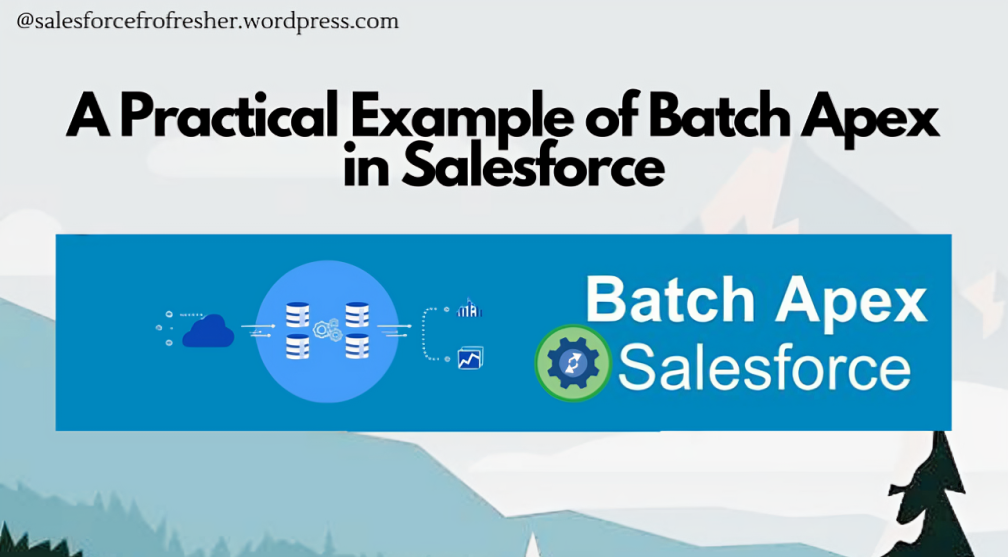In the dynamic landscape of Salesforce development, managing large volumes of data efficiently is often a critical requirement. Whether it’s data cleansing, archiving, or performing complex operations, developers need robust solutions to handle massive datasets while adhering to platform limits. This is where Batch Apex shines – a powerful tool provided by Salesforce for asynchronous processing of records in manageable chunks. In this guide, we’ll delve into Batch Apex, explore its intricacies, and provide a practical example to demonstrate its usage.
Understanding Batch Apex
Batch Apex enables developers to process large datasets asynchronously, breaking them into smaller, more manageable batches. By doing so, developers can avoid hitting governor limits and maintain platform performance. Batch Apex is ideal for scenarios involving data manipulation, where traditional synchronous processing isn’t feasible due to the sheer volume of records.
The Anatomy of Batch Apex
To leverage Batch Apex effectively, developers must understand its core components:
- Start Method: This method initiates the batch job and gathers the records or objects to be processed. It returns either a ‘
Database.QueryLocator'or an ‘Iterable‘ containing the records. - Execute Method: The execute method processes each batch of records. Here, developers can perform operations such as updates, inserts, or complex calculations.
- Finish Method: After all batches are processed, the finish method executes any post-processing operations, such as sending email notifications or logging results.
Practical Example: Updating Account Records
Let’s consider a common scenario where we need to update the names of thousands of Account records in Salesforce. Writing a traditional Apex script might hit governor limits, but Batch Apex provides a scalable solution.
Implementation Steps
1. Define Batch Apex Class
| global class UpdateAccountNames implements Database.Batchable<sObject> { | |
| global Database.QueryLocator start(Database.BatchableContext BC) { | |
| // Collect batches of Account records to be processed | |
| String query = 'SELECT Id, Name FROM Account'; | |
| return Database.getQueryLocator(query); | |
| } | |
| global void execute(Database.BatchableContext BC, List<Account> accList) { | |
| // Process each batch of records | |
| for(Account acc : accList) { | |
| // Update the Account Name | |
| acc.Name = acc.Name + ' - Updated'; | |
| } | |
| // Update the Account records | |
| update accList; | |
| } | |
| global void finish(Database.BatchableContext BC) { | |
| // Perform post-processing operations if needed | |
| } | |
| } |
2. Invoking the Batch Class
| UpdateAccountNames batchObject = new UpdateAccountNames(); | |
| Id batchId = Database.executeBatch(batchObject); |
Best Practices for Batch Apex
To maximize the efficiency and reliability of Batch Apex jobs, follow these best practices:
- Optimize SOQL Queries: Tune queries to fetch records efficiently, leveraging indexes where possible.
- Bulkify Operations: Ensure that the execute method can handle bulk processing of records to minimize governor limit issues.
- Error Handling: Implement robust error handling mechanisms to handle exceptions gracefully and maintain data integrity.
- Monitor Job Progress: Use Apex Jobs in Salesforce Setup to monitor batch job progress and identify any issues promptly.
Conclusion
Batch Apex is a powerful tool in the Salesforce developer’s arsenal, enabling efficient processing of large datasets while staying within platform limits. By breaking down jobs into manageable chunks, developers can execute complex data operations asynchronously, ensuring smooth performance and scalability. With careful implementation and adherence to best practices, Batch Apex facilitates the development of robust and efficient solutions in the Salesforce ecosystem.